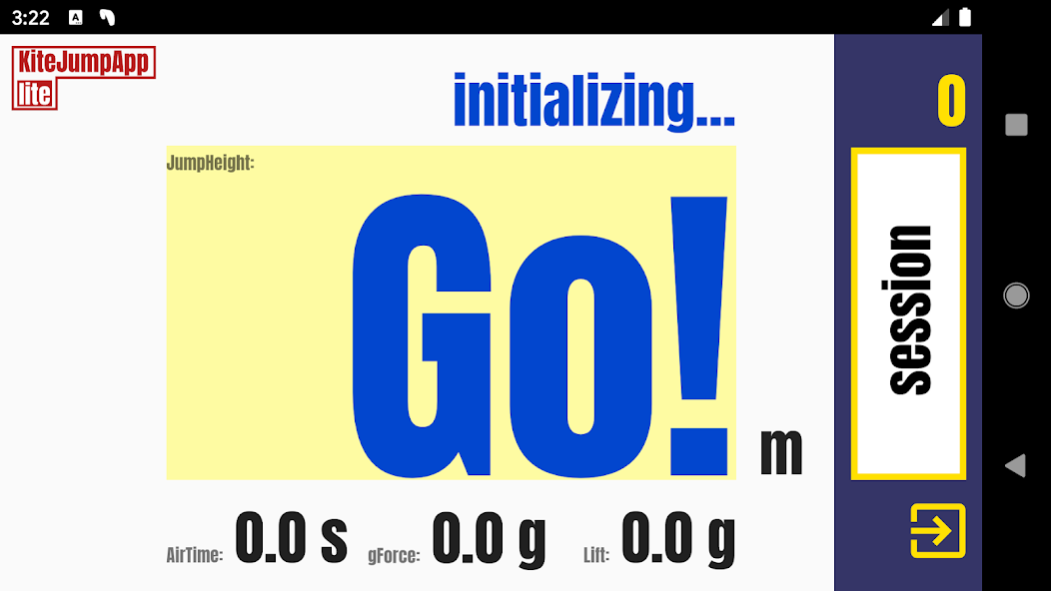KiteJumpApp lite 1.0
Free Version
Publisher Description
***FULL VERSION IS COMING SOON!***
The KiteJumpApp is an app that uses the smartphone’s sensors to deduce the height and other parameters of your jump. Just press start, put your phone in a waterproof bag, put it in your wetsuit, and start riding.
The KiteJumpApp lite version is meant to be an appetizer for the KiteJumpApp full version. You can test the app on your phone with a limited number of jumps and features.
The KiteJumpApp full version will include:
• All features of the lite version
• Unlimited number of jumps
• The option to save, compare and share your sessions
• A further improved jump measurement algorithm and more!
JumpHeight, Airtime, Lift, and GForce are displayed after every jump. The accuracy of these values is mainly dependent on the quality of your phone's inertial sensors. Also, the parameters dependend on where you put your phone on the water. If you, for instance, put it in your wetsuit close to your chest it will measure the difference of the height of your chest between take-off and the apex of your jump (that is not necessarily exactly the height of your board with respect to the water).
Here GForce stands for the maximum vertical force acting on your phone (or your body) when landing a jump. A low GForce is usually related to a soft landing.
The maximum vertical force acting on your phone during take-off is here titled as 'Lift'. A high Lift is usually related to a strong pop and an aggressive kite steering.
Airtime is the time between take-off and landing.
---Does the App work with my phone?---
Different phones are equipped with different sensors. Lower quality sensors can influence the precision of the jump measurements. However, most phones nowadays have fairly good sensors which are more than sufficient sensing your jumps! I tested the App already on many different phones and might add a list in the future.
If you get the message, that your phone has limited sensors it should still work well. It might however be less accurate than better-equipped phones.
If your phone measures completely wrong, even after a few tries, you might want to switch to the robust mode. Phones with lower-quality sensors tend to function better in this mode. Higher quality sensor phones, however, show a better performance in the default mode.
---How to---
First of all please be safe! Never go out kiting in dangerous conditions and without proper training, proper physical and mental constitution, and suitable equipment. Also, when you never measured your jumps before don't be disappointed about the height. I had the experience that jumps felt way higher than they actually were. Practicing with the KiteJumpApp improved my jumps greatly.
Make sure that the bag really is waterproof before using it and that you have your phone in a safe place.
Further useful tips:
• Turn off the display before putting your phone in your wetsuit. Otherwise, the touch of your skin might trigger the touch screen.
• Put your media volume to max to hear the acoustic feedback of your jumps on the water
• Make sure your phone is fully loaded. The app itself does not drain allot of battery but searching for a network connection on the water might. Therefore:
• Put your phone in airplane mode if you want to save battery. The app will still work; however, you might not be able to track your phone if you lose it.
---Test the app on land---
Before testing the KiteJumpApp on the water or before downloading the full version you might want to test it at home. You should, therefore, press start, wait for a few seconds and then try to imitate a jump on water. The algorithm is optimized for real kiteboarding jumps, so you should give it a few tries to get the movement right. A distinct take-off and landing are important for a good measurement. Best put your phone in a vertical orientation, since this tends to be more sensitive in some phones.
About KiteJumpApp lite
KiteJumpApp lite is a free app for Android published in the Sports list of apps, part of Games & Entertainment.
The company that develops KiteJumpApp lite is Gerald Bergmann. The latest version released by its developer is 1.0.
To install KiteJumpApp lite on your Android device, just click the green Continue To App button above to start the installation process. The app is listed on our website since 2021-01-27 and was downloaded 1 times. We have already checked if the download link is safe, however for your own protection we recommend that you scan the downloaded app with your antivirus. Your antivirus may detect the KiteJumpApp lite as malware as malware if the download link to com.kitejumpappL.KiteJumpAppLite is broken.
How to install KiteJumpApp lite on your Android device:
- Click on the Continue To App button on our website. This will redirect you to Google Play.
- Once the KiteJumpApp lite is shown in the Google Play listing of your Android device, you can start its download and installation. Tap on the Install button located below the search bar and to the right of the app icon.
- A pop-up window with the permissions required by KiteJumpApp lite will be shown. Click on Accept to continue the process.
- KiteJumpApp lite will be downloaded onto your device, displaying a progress. Once the download completes, the installation will start and you'll get a notification after the installation is finished.